From 1st July 2024, users will lose access to any current or historical data stored in Google’s Universal Analytics (UA). But what does this mean for you and your business?
We’ll explain why saving your UA historical data in time for the July deadline is necessary and offer some pointers on how to do it.
What is Google Analytics 4 (GA4)?
Google Analytics 4 (GA4) replaced Universal Analytics (UA) in October 2020 as Google’s primary analytics software. GA4 allows you to measure traffic and engagement across your website and apps, collecting user data to understand the customer journey better.
What is the difference between Universal Analytics and GA4?
The switch from Universal Analytics, also known as Google Analytics 3 (GA3), to Google Analytics 4 (GA4) marks a fundamental change in digital marketing analytics.
The main differences between Universal Analytics and GA4 are:
Data Model
Universal Analytics data model is based on sessions, whereas GA4’s is based on events. UA tracked pageviews, events, eCommerce transactions, and social activity. With GA4, every interaction is classified as an event, and the software tracks a wider range of metrics, including clicks, file downloads, form submissions, video views, and much more.
Event Tracking
With Universal Analytics, you had to manually set up events by defining specific parameters: the category, action and label. However, Google Analytics 4 automatically tracks events and requires less manual input.
Machine learning
Google Analytics 4 is far more advanced than its predecessor when it comes to machine learning. GA4 can predict certain metrics, such as potential revenue and churn probability. On the other hand, GA3 had limited predictive capabilities.
Integrations
GA4 integrates easily with other Google products, such as Google Marketing Platform and Google Ads. UA had fewer integrations and required the use of external applications to maximise its tracking and reporting capabilities.
Why should I save my Universal Analytics historical data?
As the great Maya Angelou once said, “You can’t really know where you are going until you know where you have been.”
Historical data isn’t just a collection of outdated metrics; it’s a vital resource showing your company’s journey and growth. It provides a snapshot of your marketing strategies since your business’ inception. By analysing past performance, you can map how your approach has changed and improved to determine what works and what doesn’t.
While Google Analytics 4 (GA4) boasts advanced machine learning and predictive capabilities, these tools provide better accuracy if they also have access to historical data. Integrating your UA data with GA4 ensures continuity. It allows you to create accurate, unified reports based on all your data rather than just the most recent data you have to hand.
By preserving your GA3 data and combining it with Google Analytics 4, your future marketing strategies will not be based solely on new analytics but will also be rooted in historical insights and proven patterns. This approach allows you to work smarter, not harder, pooling your resources together to develop a more informed and effective marketing strategy.
How to save your Universal Analytics historical data
The simplest way to export your Universal Analytics historical data is to do so manually. To do this, find the key reports you wish to export (e.g., audience or acquisition reports), adjust the date range to cover the period you’re interested in and click ‘Export’ at the top right corner. Then, choose your desired format (PDF, Google Sheets, Excel or CSV) and repeat the process for every significant report within GA3.
Alternatively, you can use tools like Google Analytics API, Google Sheets Add-on or BigQuery to download this data automatically.
Best practices
- Verify the accuracy of exported data by cross-checking key metrics and time frames to double-check that no data points have been missed.
- Organise the data by labelling your files based on year, data type or other relevant information so it’s easily accessible in the future.
- Consider data privacy regulations to ensure compliance at all times.
- Regularly backup your UA historical data to prevent unforeseen data loss.
Conclusion
The July 2024 deadline is just around the corner, and the importance of preserving UA historical data cannot be overstated. Exporting and integrating this data into GA4 will ensure the smooth continuation of existing digital marketing strategies and facilitate future improvement and refinement to maximise results.
Google Analytics 4 is a fantastic analytics tool that helps businesses navigate the ever-changing digital landscape more effectively than ever before. Be sure to preserve your valuable historical data to harness the power of this advanced analytics software and lead your business to success.
Start your data-saving process now. If you have any questions or wish to learn more about Google Analytics 4, speak to our team today.